When you buy CCcam / OScam from us , the delivery is instant .
Test line is available for 48 hours after delivery .
The C-Line or OScam Reader config is inserted in specific receivers that have this option available.
You can find out about what receiver you need at the post below.
You need a satellite dish connected to a receiver able to support CCcam or OScam.
The receiver needs to be connected to internet via cable but the internet speed does not need to be high .
Once the CCcam line or OScam Reader Config is inserted in the receiver , the channels will be seen with no interruptions .
We Recommend using OScam instead of CCcam if possible because you can get more channels and more stable .
We recommend always using the latest update of either CCcam or OScam , those updates are available to download in our website , along with instructions .
If you already have C-Lines , you can convert them by replacing the host port username and password like below .
This is how you do it
( How to use CCcam / OScam )
1. Connect WinSCP
2. FTP > etc / tuxbox / config /
in config you will see many files but you only need 2 of them
oscam.server
oscam.conf
edit oscam.server and put these lines including your own cline.
Post your comment