How to install OScam on OpenATV 7.1 :
First you will need a software to connect to your receiver like WINSCP which can be downloaded here :
Launch WINSCP
File protocol: FTP
Hot name: 192.168.1.xx (ip address of your receiver) you can find the ip of your receiver in the network settings in your receiver menu .
User name: root
Password: “empty” by default the root password in OPENATV is empty (no password)
Then click Login.
After this you will need OScam latest ipk which can be downloaded here : https://2short.pro/KyCCf
Select the ipk file and drag between the two windows to the /tmp folder.
Press Green button to launch Black Hole Green Panel
Next press the yellow button on the remote.
Choose Manually install ipk package.
Choose the ipk and press OK
Choose YES
Press OK to complete the installation, the GUI will restart, it will take a few seconds.
After restarting your receiver , press the blue button and go to Softcam menu
After opening Softcam menu choose the oscam emu installed before .
The second part is to install the received lines in your receiver which will be included in the other tutorial below .
Get OScam.conf
Tutorial on How to install OScam on OpenATV 7.1
Post your comment