


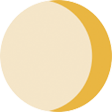
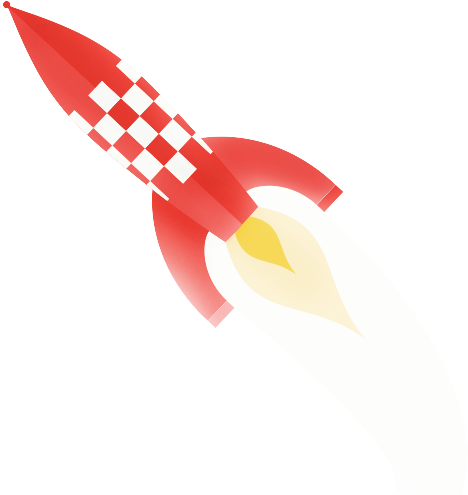

We will always have Your Back, at anytime you are welcome to contact us with any question and get a response in a short time.




Get a discount for access in the #1 CCcam Platform on the internet right now .
Get Free TestFast Order Delivery within 5 mininutes. after make you order and pay it. if details can't received please check your Spam folder.
Contact usClients
Years on Business
Servers
Warranty
We Offer You The Fastest Servers CCcam Network Ever Made. We always update our Cards and Servers. you can watch all your favorite channels with us without freezing or cuting, after using our services you'll find us best cccam server ever.

All cccam cline Optimization by our seniors team full fast cline server, We supported multiple servers with own developed auto issue fixing A.I System.

Our servers work perfect on all european countries including Portugal , Spain , Germany, Poland etc ...<br /> Can't belive it ? Test it yourself for 2 days

Visit https://satcccam.eu/converter<br /> Insert the lines in the boxes and click the convert button .<br /> Make sure to not leave any extra blank spaces and copy the lines correctly .
You can work with us through our reseller panel, Register for Free and create free test lines for your clients .<br /> The more credits you Purchase , the cheaper it becomes and the higher the profit margin.
You can copy the readers you received in the conversion page and find the ip of your receiver (usually it is found in settings / network settings ) . Find the oscam webinterface button and click on it. Go to files / oscam.server , scroll down at the bottom of the page and click paste to add your readers. Click Save and Restart Oscam.
Depending on the type of receiver , you have to download the specific variant of oscam for your box model .<br /> You have to find the ip of your box and ftp details ( username and password which are default for each box ) , connect with ftp app , go to tmp folder and insert the oscam version there .<br /> Then in your box with the remote , go to plugins and install new plugins locally , choose the folder tmp and press the green button to install .<br /> Once installed , go to the blue menu to activate it .<br /> Once activated you are ready to put the lines in it and enjoy.<br /> If you need more help , please write us in the live chat .